Your basket is currently empty!
TAE / ISDN / network socket – which socket should be used to connect the modems?
Every socket is OK.
With each modem we supply a 4-wire RJ11/RJ11 telephone connection cable as well as adapters for telephone sockets (TAE-F/RJ11 for Germany or TSS/RJ11 for Austria).
This allows the modem to be connected to any TAE, ISDN or data socket.
How can DSL and G.hn modems be connected together to one telephone socket?
Replace your TAE socket with a double ISDN or double data socket. The telephone cable must of course have at least 4 wires.
Both the DSL and the G.hn wire pair are connected to the two middle contacts of the respective RJ45 socket (4/5). If 4-wire operation is used with G.hn (MIMO), contacts 3/6 must also be used.
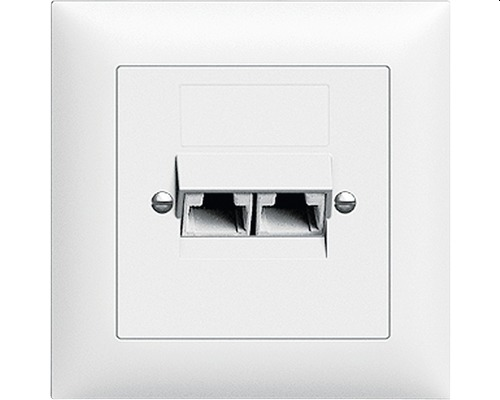
Tip. There are also 3-way RJ45 sockets on the market.


Is parallel operation with analogue and ISDN telephony possible?
Our devices use the frequencies 2-200MHz for data transmission according to the G.hn Wave2 standard. Analogue and ISDN telephony, on the other hand, uses only a few KHz in the lower frequency range. Therefore, both signals do not interfere with each other on neighbouring telephone lines.
In addition, parallel operation of G.hn and analogue telephone signals is possible on one twin wire. Use the G4202T modems for this. These have an additional connection for analogue telephone devices and integrated splitters.
In the G4224T switch we use the RJ21 connection for 24 analogue telephone connections, which is common in the telecommunications industry. This enables Gigabit fast networking and parallel operation of an in-house telephone system via 2-/4-wire telephone cables.
Compatibility with DSL/VDSL
Can G.hn be transmitted in parallel to DSL/VDSL connections via unshielded telephone cables or twin cores of a common cable?
Yes, this is possible.
With DSL, no settings are necessary because the frequency ranges of DSL and G.hn do not overlap.
With VDSL50, no settings are usually necessary either, because G.hn has significantly lower signal levels.
For compatibility with VDSL100 (profile 17a) and VDSL250 (profile 35b), the G.hn level must usually be lowered by approx. 10dB in the range 2-17MHz or 2-30MHz. This so-called “notch” is used for InHome firmware in
each and with master/client firmware only in the master modem configured via the web interface.
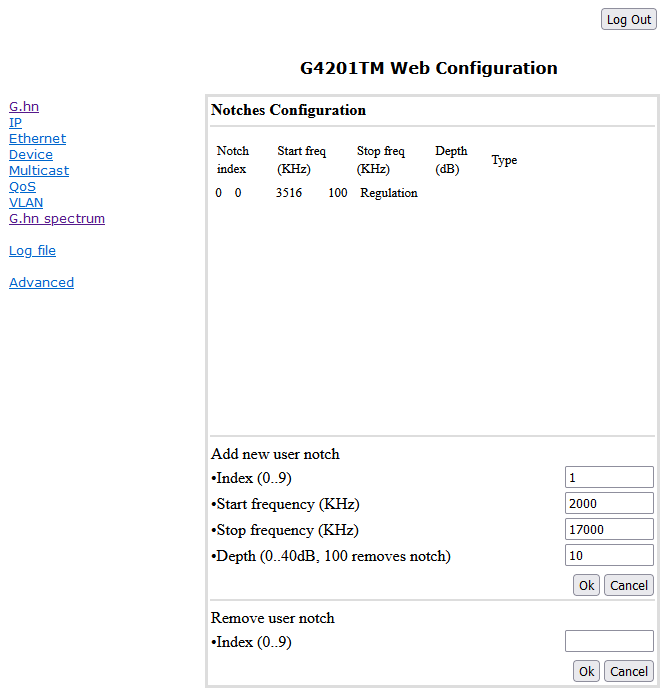
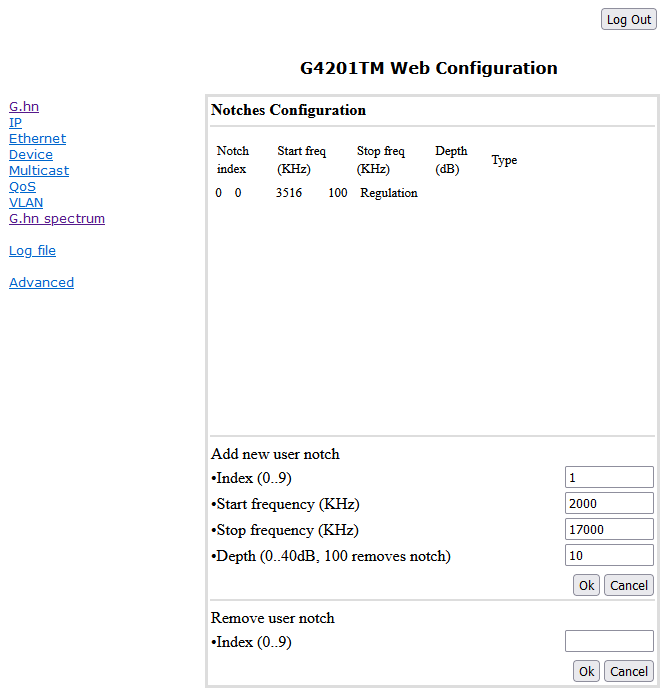
When using a G.hn master switch, the configuration is done centrally in the switch.
“Star” and “In-row” connection of the telephone cables for InHome modems
How can telephone cables (in the basement) be connected if they are laid in a star configuration in the house?
The simplest option is to use two cable clamps (e.g. Wago 221-415). One wire from each cable is placed on one terminal.


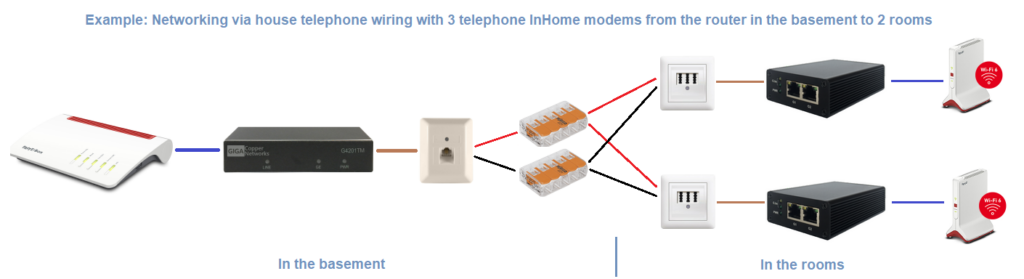
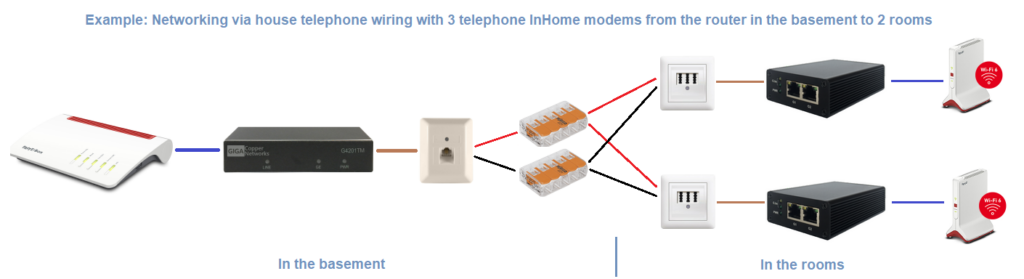
Another good option is to use an RJ45 splitter such as LogiLink MP0032. For this, the telephone cables must be fitted with Western plugs. The input of the splitter can be used to connect another modem.


How are the telephone cables connected via a straight-through wall sockets (“in-line” connection)?
The outgoing wires must be connected to same terminals with the incoming wires.