Dear customer. After many questions, we have compiled some useful information here
What is the advantage of our devices compared to D-LAN (Powerline) and WLAN repeaters?
All our devices (modems and switches) use the G.hn Wave2 standard. Data transmission is stable and very fast because it takes place over physical lines – the telephone and coaxial cables.
- The modems enable gigabit fast home networking over existing house wiring.
- Switches can also be used to set up networks that can be administered on a larger scale. They are used for internet distribution in residential complexes, building networking and distribution of fibre optic connections in apartment buildings via the existing building cabling.
How can WLAN performance and coverage in the building be improved with the help of our devices?
Despite all improvements, the general problem of WLAN technology remains – the WLAN transmission power is standardised in 2.4 and 5 GHz frequency ranges and limits the range of commercially available WLAN end devices (routers, repeaters, notebooks, smartphones, etc.). Even a solid wall or a reinforced concrete ceiling can make WLAN reception impossible.
Even the modern WLAN mesh systems do little to change this, if the connection between the bases is made by radio. In principle, the mesh components act as ordinary repeaters in this case.
For the best possible performance and coverage, the WLAN access points must be connected to the router via LAN. Wireless connection between the bases should be the absolute exception.
Our G.hn modems and switches convert existing telephone/coax cabling into a fast Ethernet network and thus enable the LAN connection of the WLAN repeaters.
Telephone or coax?
The nominal performance of telephone and coaxial devices is approximately the same.
Thanks to a lower attenuation of coaxial cables, the range of coaxial connections is higher. However, the cable lengths in single-family homes are relatively short. For this reason, similar performance can be achieved in the home network with both cable types.
When networking larger buildings (hotels, dormitories, etc.) we recommend using coax or 4-wire telephone cables.
If necessary, coax and telephone solutions can be used in parallel in the same network.
Coax and telephone connection range
Up to 35dB attenuation, a net bandwidth of approx. 1500MBit/s is achieved with telephone and coaxial cables, at 50dB – approx. 1GBit/s, at 75dB – still 100MBit/s.
Various cable types with different attenuation values exist on the market.
The following graphs show the achievable bandwidth in practice for common telephone cable types in SISO and MIMO mode (2-/4-wire) as well as for typical coaxial cables:
- Telephone cables for indoor cabling: J-Y(St)Y, J-YY and J-2Y(St)Y. In common parlance they are also called electrician’s / post / ISDN cables.
- Telephone cable for outdoor cabling: A-2Y(L)2Y and A-02Y(L)2Y underground cable
- Coaxial cable for indoor cabling: RG-59, RG-6 and RG-11 with attenuation at 200MHz of 17dB, 12dB and 8dB respectively
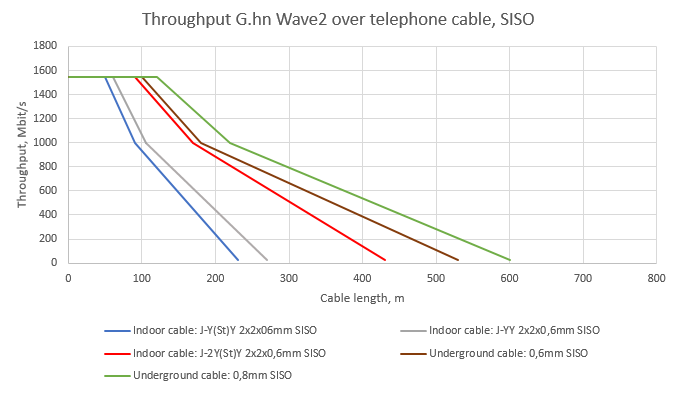
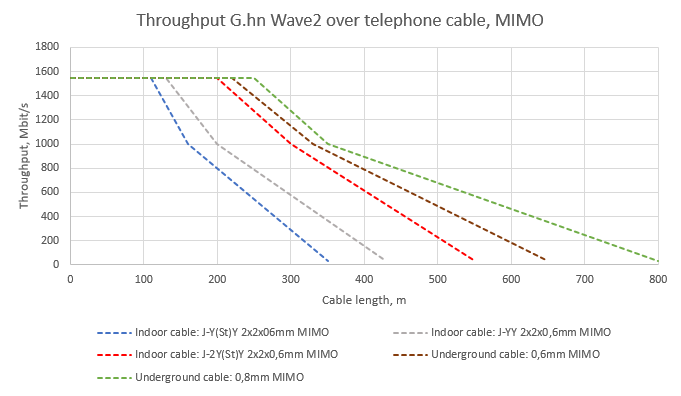
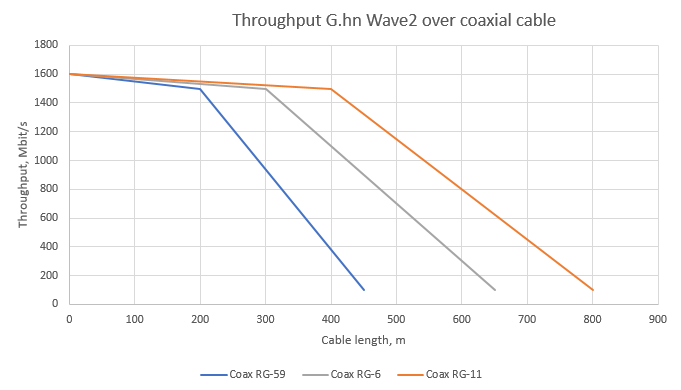
Telephone “InHome” or “Master/Client” – which variant is suitable for you?
We are convinced that private customers also have a right to the best possible quality!
That is why we use the same high-quality modem hardware for all applications. We achieve the different functionality by using different firmware versions: InHome (for home networking) or Master/Client (for Enterprise/Telco applications).
When should InHome Modems be used?
- For forwarding the fibre optic connection from the ONT to the router in the family home.
- For home networking. Up to 16 modems can be connected to each other. Several compatible models are available, including one with PoE function.
All modems in the network share the bandwidth of approx. 1.5GBit/s. For best performance, they communicate in peer-to-peer mode with a very short latency of less than 1ms.
When should Master/Client Modem Sets be used?
- For a point-to-point data connection with very high range. For this purpose, the firmware supports 4-wire operation (MIMO). Depending on the cable type, distances of several hundred metres with very high bandwidth are possible.
- A continuous PoE supply of end devices is also possible with our PoE-capable master/client modem set.
When should Master Switch with Client Modems (EndPoints) be used?
- For distribution of fibre optic connections in apartment buildings.
- For Internet distribution and networking in residential complexes and large buildings (hotels, dormitories, schools, shops etc.). Also with central PoE supply of end devices.
The G.hn master switch offers a bandwidth of up to 1500 Mbps on each cable strand as well as central administration of all G.hn components incl. VLAN configuration in the entire network. With vectoring (G.now VectorBoost) it enables stable and fast operation even over unshielded telephone cables and double cores of a common cable. Each G.hn switch has at least one 10Gbit SFP+ uplink port.
Coax “InHome” or “Master/Client” – which variant is suitable for you?
The same applies to our coax modems as to telephone devices: the included firmware determines the application purpose, the modem hardware is always the same and of high quality.
When should InHome Modems be used?
- For forwarding the fibre optic connection from the ONT to the router in the single-family house. Thanks to usually good shielding of coaxial cables, modem pairs can also be used in apartment buildings if the flats have separate feed lines from the location of the ONTs.
- For home networking. Up to 16 modems can be connected together. Several compatible models are available, including one with PoE function. All modems in the network share the bandwidth of approx. 1.6GBit/s. For best performance, they communicate in peer-to-peer mode with a very short latency of less than 1ms.
When should Master/Client Modem Sets be used?
- For point-to-point data connections with continuous PoE supply of end devices (access points, webcams, etc.).
When should Master Switch with Client Modems (EndPoints) be used?
- For distribution of fibre optic connections in apartment buildings.
- For Internet distribution and networking in residential complexes and large buildings (hotels, dormitories, schools, shops etc.). Also with central PoE supply of end devices.
The G.hn master switch enables a bandwidth of up to 1600 Mbps on each cable line and connection of up to 16 end points as well as central administration of all G.hn components including VLAN configuration in the entire network. Each G.hn switch has at least one 10Gbit SFP+ up-link port.
Special offer for cost-savers: For Internet distribution in small networks or buildings, we also offer a Master/EndPoint configuration without the G.hn Master Switch. It consists of a master modem with up to 16 EndPoints. This solution is designed for plug-n-play installation. In-depth administration of the G.hn network is not possible because the solution does not use a G.hn master switch.
Do you also offer G.hn modems with integrated WiFi function for home networking?
We no longer develop or offer devices with integrated WiFi. The reason is simple – the state of WiFi networking today is a mesh system. This is technically the best (and only right) solution, because with a WiFi mesh system the entire configuration takes place centrally in one place and the end devices can switch between the access points (repeaters) automatically and without data interruption during operation.
With a WiFi mesh system, all components must be from the same manufacturer, as there is currently no common mesh standard.
Our recommendation is therefore to combine our modems with suitable repeaters of your choice, which you connect to our modems via LAN cable.
Another positive effect is the possibility of continuing to use existing mesh repeaters. This saves costs and avoids electrical waste.
Why does iperf for Windows show very low measurement results?
We are often asked the following question: “According to the web interface, the modems achieve a bandwidth of approx. 1800MBit/s. I can distribute my gigabit connection in the house at full power without any problems, and also transfer files in the local network at gigabit speed. However, with iperf for Windows I only measure 100-300MBit/s. What is the problem?”
It is due to the age-old error in the Windows version of iperf, which is in the obsolete cygwin1.dll file.
If iperf detects a somewhat longer latency during the measurement than is usual with classic Ethernet, the size of the Windows receive buffer (TCPWindowSize) is often not scaled correctly. The buffer is selected too small and the bandwidth of the data connection cannot be fully utilised.
To achieve correct results with the Windows version of iperf, there are several solutions:
- When starting iperf, set the TCPWindowSize manually with the parameter -w (-w 1024K).
- Update the old cygwin1.dll. The current version is included in the cygwin package: https://www.cygwin.com/
- Linux or macOS versions of iperf.
Or use other measuring tools.